[av_notification title=’توجه’ icon_select=’yes’ icon=’ue800′ font=’entypo-fontello’ close_btn=” cookie_lifetime=’60’ color=’red’ custom_bg=’#444444′ custom_font=’#ffffff’ border=” size=’large’ custom_class=” av_uid=’av-10qg9fu’ admin_preview_bg=”]
دوستانی که قبلا نسخه 2.9 وبالا تر را داشته و لایسنس خود را دریافت کرده اند کافیست فقط فایل نصب را دانلود کرده و بر روی نسخه قبلی نصب کنند.نیازی به ارسال مجدد کد سیستم ندارید. دوستانی که نسخه های قبل را نداشته اند و یا مشکلی در لایسنس خود دارند کماکان مانند قبل کد سیستم خود را ارسال کنند.دقت کنید که لایسنس فقط برای یک سیستم معتبر است و از ارسال کد جدید خودداری نمایید در غیر اینصورت ترتیب اثر داده نخواهد شد.
[/av_notification]
[av_notification title=’BcgTeam’ icon_select=’yes’ icon=’ue800′ font=’entypo-fontello’ close_btn=” cookie_lifetime=’60’ color=’green’ custom_bg=’#444444′ custom_font=’#ffffff’ border=” size=’large’ custom_class=” av_uid=’av-rwgn8q’ admin_preview_bg=”]
Enscape3d به طور اختصاصی توسط تیم Bundlecg کرک شده و به روزرسانی می گردد و به صورت رایگان در قسمت VIP در اختیار اعضا می باشد.
[/av_notification]

Enscape3D، نرم افزار و موتور رندری قدرتمند است که به صورت پلاگین و جهت استفاده در نرم افزار های AUTODESK REVIT ، SketchUp ، Rhino ceros Archicad و Vectorworks می باشد. در واقع این پلاگین یک موتور رندر در لحظه ( RealTime rendering ) به شمار می رود. شما می توانید با استفاده از این پلاگین در نرم افزار های مذکور ، خروجی های گرافیکی قدرتمند و زیبایی داشته باشید . همچنین شما با استفاده از تکنو لوژی رندرینگ در لحظه این پلاگین قادر خواهید بود تا تصاویر پروژه های خود را در هر زاویه ای بهبود دهید.پلاگین Enscape3D به نحوی عمل می کند که شما نیازی به انجام کار خاصی نخواهید داشت. تنها با رفتن به بخش ENSCAPE PLUGIN در نرم افزار های مذکور و انتخاب آن و با کلیک کردن بر روی گزینهی Enscape عملیات رندرینگ شروع خواهد شد. در واقع در کنار ساده بودن انجام این عملیات برای کاربر، این افزونه پردازش های بسیار فراوانی را انجام می دهد و در نهایت نتیجه ای بسیار عالی را برای شما ارمغان می آورد. همچنین پلاگین Enscape3D قادر به انجام رندرینگ های در لحظه دو بعدی و سه بعدی و VR نیز می باشد.
همچنین این پلاگین قادر می باشد تا تصاویر پانوراما را خلق کند. شما می توانید پروژه های گرافیکی خود را با استفاده از این پلاگین به تصاویری 360 درجه ای تبدیل کنید. تمامی این عملیات ها تنها با یک کلیک ساده در این پلاگین صورت می گیرد که از این رو کار برای کاربران بسیار ساده خواهد بود
– New Features:
- Cancel Option for Export and Adjusted Progress Bars
The different export operations (not including .exe standalone files) now explicitly include a ‘Cancel’ option in the progress bar dialog allowing the user to interrupt the export.
Additionally, any Enscape operation that is blocking the CAD window is now explicitly stipulated via an indicator dialog.
- Safe Frame Toggle
The Safe Frame checkbox has been removed from the Visual Settings dialog and can now be toggled explicitly on / off via a toggle button in the new UI toolbar that is embedded in the Enscape viewport. When activated the viewport is adjusted to show the actual Resolution / Aspect Ratio to be applied to the image / video you are about to export.
- Visual Settings Presets Overhaul
The Presets handling for the Visual Settings has been overhauled to allow quicker and easier access to your visual presets. A small arrow symbol located to the left hand side of the Visual Settings dialog will allow you to expand the Presets area :Click the arrow again to collapse the Presets area.
You can now switch Presets by selecting a list item on the left and then edit it on the right. Any changes made to a Preset are always and immediately saved to the currently open project. At present, your active visual settings are not available but we will recover them and store them into the “Custom Preset” item in the future. The “Custom Preset” item is created automatically for you and set as the active preset in this Enscape Preview version.You can create a new Preset via the special creation item at the top of the list.
Or, via the ‘Create Preset’ button located at the bottom of the dialog
Presets can also be renamed, duplicated, saved to disk, reset, and deleted via a context menu, opened by right clicking on a Presets item.
You can also import any preset exported from this preview version or any older Enscape version by clicking on the ‘Import’ button at the top of the new Presets section.
– Improvements:
- Version: 3.1.0-preview.4+43440
- Released: 2021-04-28
- Revit 2022 support
- Favorite view navigation & view transitions
- Material package import
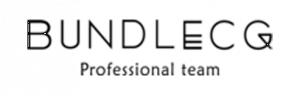





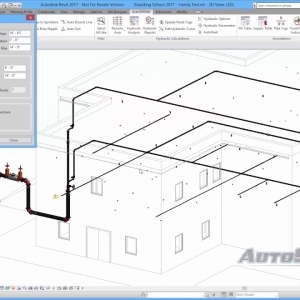


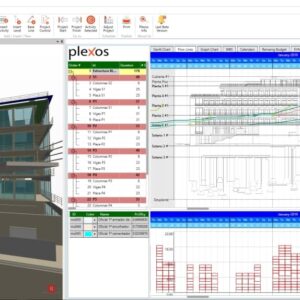

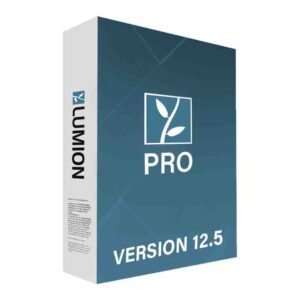
امین ملک زاده –
سلام
چطور میتونم این پلااگین enscape نسخه 3 رو از سایت بخرم؟
پرداخت انلاین یا کارت به کارت؟
ممنون
admin –
سلام . شما میتوانید از منو عضویت اشتراک مورد نظر رو تهیه کنید و به صورت رایگان محصولات اشتراک خودتون رو دریافت کنید .
admin –
پرداخت به صورت اشتراک هست و شما میتوانید با تهیه اشتراک نرم افزار ها را به صورت رایگان دریافت کنید
behnam –
با سلام
ببخشید من که 2.9.1 رو دارم از کجا فایل رو دانلود کنم؟
admin –
سلام
به پشتیبانی تیکت بزنید.
ramtinmehraz –
سلام، الان ما برای تهیه انسکیپ نسخه 3 باید هم یک 200 هزار تومان پرداخت کنیم و هم یک حق اشتراک حداقل 500 هزار تومانی؟
admin –
سلام. خیر. برای دوستانی که اشتراک دارند رایگان قابل دریافت است.
امیر –
سلام اگه من عضویت رایگان بگیرم بعدش میشه همون ۲۵۰ تومن رو. برای همین نرم افزار بدم؟؟
admin (خریدار محصول) –
سلام
بله
Shaghaegh –
سلام ، وقتتون بخیر
من رویتم روی لپ تاپه و اسکچاپم رو کامپیوتر دارم میشه از این پلاگین برای هر دو استفاده کنم ..منظورم کرکشه؟
admin (خریدار محصول) –
هر لایسنس فقط بر روی یک سیستم اجرا میشود.
محمد –
سلام واسه خرید اینسکیپ حتما باید عضو بشیم؟
admin (خریدار محصول) –
سلام . میتونید با اشتراک رایگان نرم افزاری که نیاز دارید را به صورت جدا خرید کنید.
admin (خریدار محصول) –
میتوانید عضو رایگان شوید.
amir vizheh (خریدار محصول) –
سلام وقت بخیر
اینسکیپ 3 رو خریداری کردم و نصب کردم اما ارور لایسنس میده و در نرم افزار اسکچاپ بسته میشه یه راهنمایی میفرمایید.
admin (خریدار محصول) –
سلام
به پشتیبانی تیکت بزنید.
محمد مطیع (خریدار محصول) –
من خرید کردم ولی برای باز کردن فایل زیپ hwid پسورد میخواد از کجا باید بگیرم
admin (خریدار محصول) –
رمز عبور در قسمت دانلود ها گفته شده. جهت اطلاع تمامی پسورد ها. bundlecg.com است
محمد عباسي –
سلام خسته نباشيد من چند روزه به يه مشكلي خوردم
من رويت ٢٠٢٢ نصب كردم
ولي نميتونم اينسكيپ روش بيارم بالا اصلا نمياد بالا روش ميادا ولي لايسنسش نميخونه اخرين ورژن اينسكيپ رو هم گذاشتم الان ميخوام بدونم اين ورژن كه شما گذاشتيد رو ٢٠٢٢ هم جواب ميده؟
admin (خریدار محصول) –
سلام.بله به روز رسانی آخر موجود در سایت جواب میده
FA –
سلام وقت به خیر – اینسکیپ 3.1 موجود در سایت شما چه فرقی با انسکیپ رایگان سایت های دیگه داره؟
admin (خریدار محصول) –
سلام. تفاوتی ندارد.آن نسخه توسط تیم دیگری کرک شده ولی از سلامت و صحت عملکرد آن بی اطلاعیم.
FA –
نسخه 2.9 با 3.1 چه تفاوتی داره؟